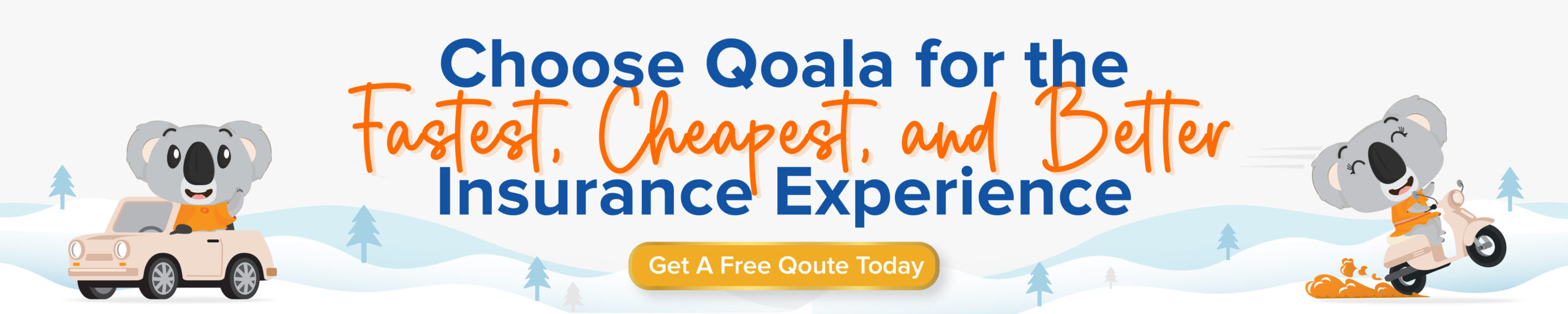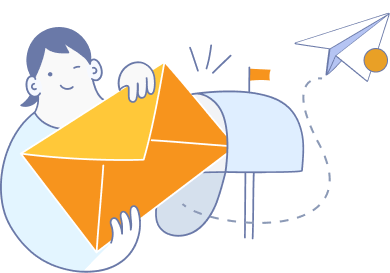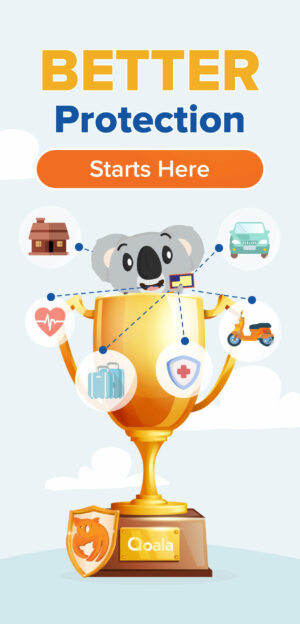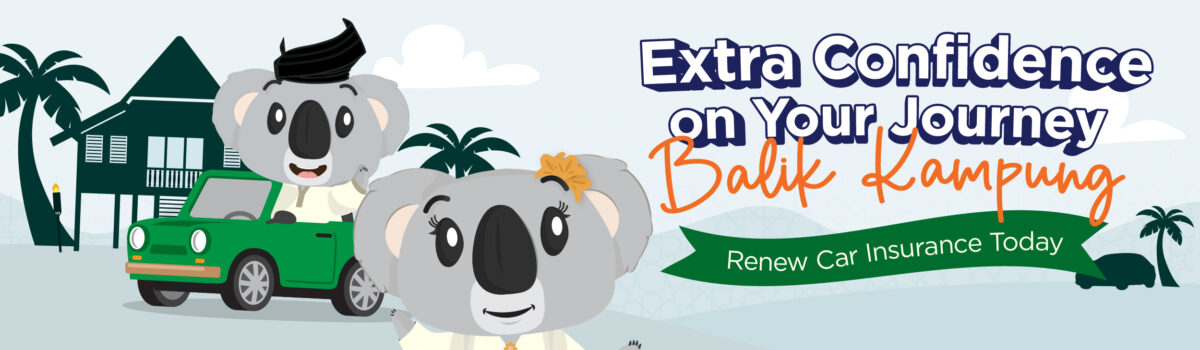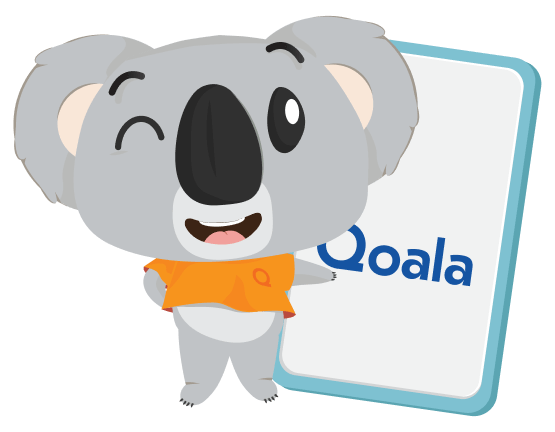The EPF i-Akaun is introduced by the Employees Provident Fund (EPF). It allows members to conduct savings-related transactions and retirement planning online. EPF members are encouraged to register for EPF i-Akaun to enjoy the various conveniences provided within the EPF i-Akaun platform.
Quick Guide to Registering and Activating EPF i-Akaun Online in Malaysia
EPF i-Akaun serves as a user-friendly online platform, allowing EPF members to monitor and contribute to their retirement savings. For first-time users, you need to register and open an EPF account before activating i-Akaun. You can refer to this article to learn how to register for an EPF account online.
After registration, you must activate your EPF i-Akaun within 30 days. By activating i-Akaun, you can:
- Update your personal profile;
- Register for Shariah-compliant EPF savings;
- Check nomination status;
- Verify EPF withdrawal eligibility;
- Make EPF withdrawals, check application status, and withdrawal history;
- Check dividends and savings balance;
- Review EPF statements and employer contribution records.
Registration and activation of EPF i-Akaun can be done online, at self-service kiosks, or via email. Here are the easy steps to activate and register EPF i-Akaun:

How to Register an EPF i-Akaun Online through the i-Akaun Application
You can activate your EPF i-Akaun through the i-Akaun application as follows:
- Visit any nearby EPF branch or kiosk;
- Visit the website www.kwsp.gov.my;
- Select Log In and click on i-Akaun (Member). Alternatively, you can register for i-Akaun by downloading the i-Akaun EPF mobile application;
- Enter the user ID (EPF member number) and temporary password received via SMS;
- Once successfully logged in, reset your user ID, password, secret phrase, and choose your security image;
- Agree to the terms and conditions, and your activation is complete.
- After activation is complete, you will receive a successful notification on your screen.
How to Register an EPF i-Akaun through the Self-Service Terminal
Additionally, you can easily register for i-Akaun through the Self-Service Terminal (SST). You can register for EPF i-Akaun with the following five steps:
- Select the i-Akaun registration menu on the SST;
- Review and confirm your personal details;
- Set your user ID, password, security image, and secret phrase;
- Wait for the notification confirming your EPF i-Account activation has been successful;
- Scan the QR code to download the EPF i-Account application on your mobile phone.
How to Register an EPF i-Akaun via Email
In addition to online registration through i-Akaun and the Self-Service Terminal (SST), EPF i-Akaun registration can also be done via email as follows:
- Download the EPF i-Account registration form (Member) and fill in all required information;
- Email the completed form to iakaundaftar@epf.gov.my. If the verification is successful, members will receive a user ID and temporary password via SMS.
- You need to attach the following supporting documents during registration:
-
-
- Copy of the front and back of the identification card (MyKad);
- Selfie of the EPF member with MyKad;
- Proof of ownership of the member’s phone number – phone bill, registration contract, payment receipt, or screenshot of the statement showing the member’s name and mobile phone number;
- Copy of an active savings/current bank account book or statement.
-

Protect Your Dreams, Family, and Future with Retirement Savings
Savings with the EPF (Employees Provident Fund) offer a secure retirement savings platform. By contributing to your EPF account, you can enjoy a stable future and financial security during your retirement years. EPF contributions help you shape your future, manage long-term savings, and enjoy peace of mind.
In addition to EPF savings, you can also obtain medical and health insurance for your future protection. Health insurance acts as a safety net that will help alleviate the burden if you or your family fall ill.
To learn more about the best health insurance in Malaysia, visit qoala.my for further information. Qoala is the best platform for comparing and renewing insurance in Malaysia.

 EN
EN
 MY
MY