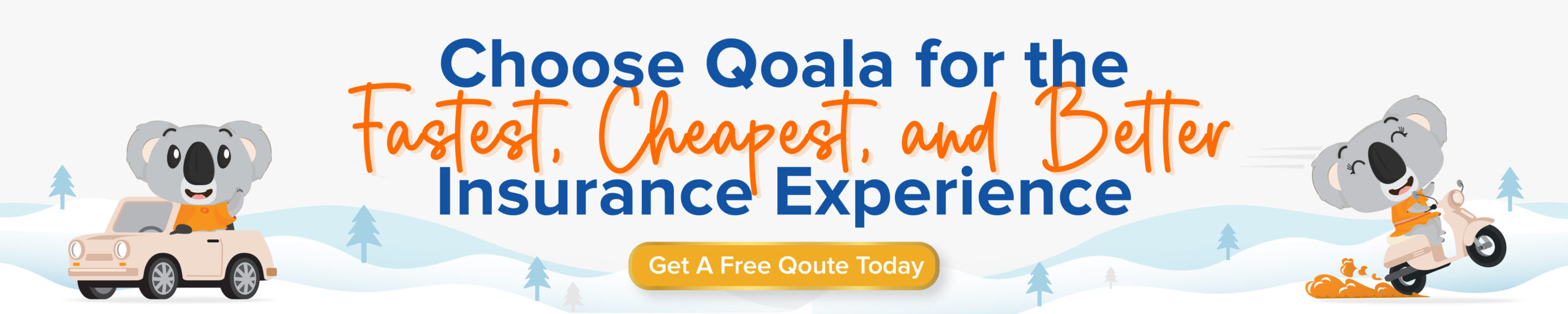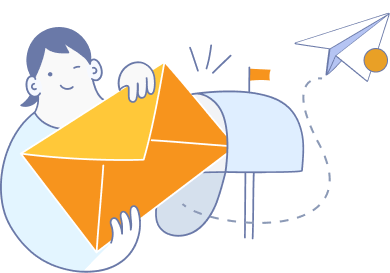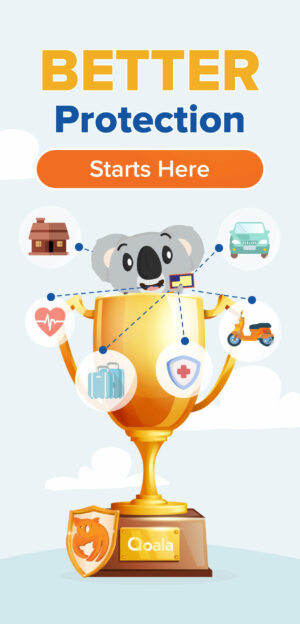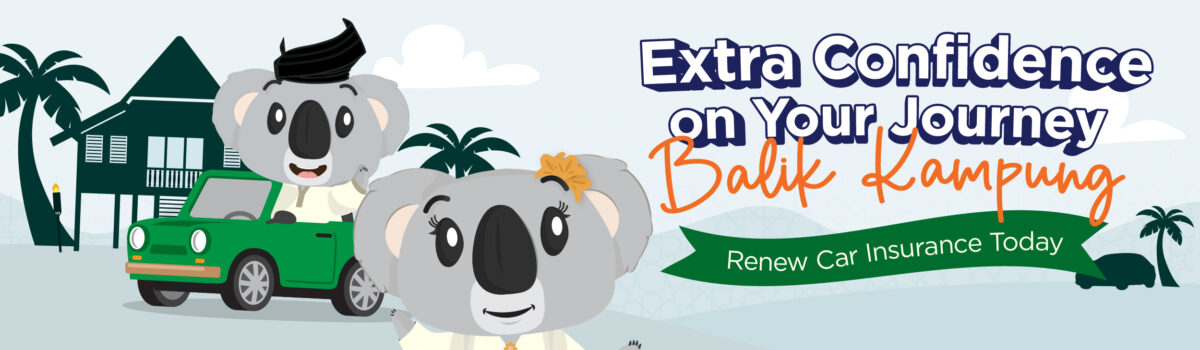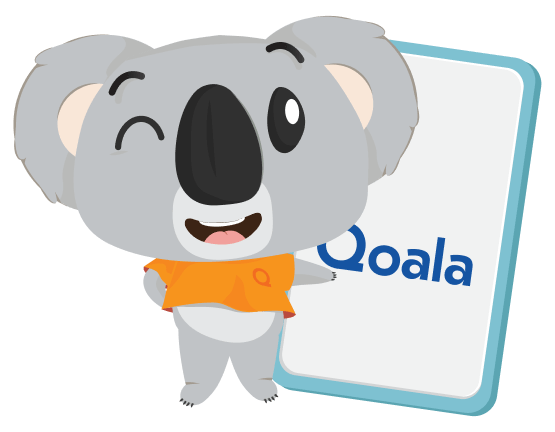For those who are busy, it’s certainly easier to check EPF balance online. There’s no need to go through the hassle of visiting the counter, finding parking, queuing for a number, and then waiting for hours just to check KWSP balance.
How to Register for EPF i-Akaun to Check EPF Balance Online
Before you can check your EPF balance online, you need to register for EPF i-Akaun (Full Mode). Full Mode means that you can not only check your EPF balance but also:
- Update your personal profile;
- Check EPF withdrawal eligibility;
- Review current and previous years’ EPF statements;
- Switch from conventional savings to Shariah savings;
- Check nomination information;
- Review contribution records;
- Apply for e-Withdrawal;
- Check recent contribution transactions;
- Print EPF statements.

How to Register for EPF i-Akaun (Full Mode)
This registration requires fingerprint verification and an active mobile phone number to obtain a User ID and temporary password. You only need to prepare your identity card and follow the given instructions.
Once you receive a message on your mobile phone stating that your registration has been successful, you can use the provided information to log in to your EPF i-Akaun. The Full Mode EPF i-Akaun registration can be done through four methods as follows:
- At EPF Branches: You can register as a member at any nearby EPF branch using just your MyKad;
- Automatic Registration: When EPF receives the first contribution from your employer, you will automatically become an EPF member. This registration is based on your name and MyKad number as stated in Form KWSP 6 (Form A).
- Self-Service Terminal (SST): You can register as a member at any location with a Self-Service Terminal (SST) using just your MyKad.
- Employer Registration: Your employer can register on your behalf through i-Akaun (Employer). You will receive a notice along with your EPF membership number upon successful registration.
How to Register for EPF i-Akaun (View Mode)
If you cannot visit a nearby EPF branch for fingerprint verification, you can still register for i-Akaun (View Mode) online. The i-Akaun EPF View Mode allows access to the i-Akaun display but is limited to certain transactions only such as:
- Profile;
- Account balance (check KWSP balance);
- Current contributions;
- Withdrawal eligibility;
- Withdrawal history.
Here’s how to easily register for EPF i-Akaun view mode:
- Call the EPF Hotline at 03-8922 6000 during office hours to register your active mobile phone number;
- Go to the i-Akaun website and select your preferred language;
- Click Register Now and fill in all the required information;
- Read the terms and conditions, tick the agree checkbox, and click Submit;
- Upon successful registration, you will receive a User ID and temporary password via SMS;
- Click First Time Login and enter the User ID and temporary password.
- Read the terms and conditions again, tick the agree checkbox, and click Next;
- Create a new User ID in the User ID field. Ensure the User ID meets the required criteria – a combination of 8 to 16 alphanumeric characters;
- Select an Online Image and enter a Secret Phrase, then click Next;
- A successful activation screen will be displayed, and you can proceed to log in to your EPF i-Akaun to check EPF balance.

How to Check KWSP Balance Online via i-Akaun
Nowadays, checking your EPF balance is easier and can be done online. You can check your EPF account balance online through the EPF i-Akaun. This can be done using the website or the mobile app.
Check EPF Balance Online via Website
Here’s how to check your EPF balance through the EPF website:
- Visit the official EPF website and choose to log in as a Member or Employer;
- You can select from two language options: Bahasa Melayu (BM) and English (EN);
- Select English, then, enter your ID and Password and click Next;
- Please ensure the displayed Online Image and Secret Phrase are correct;
- Enter your Password and click the Login button – your EPF Account 1, Account 2 and KWSP Account 3 balances will be displayed on your computer screen.
Check EPF Balance Online via Mobile
If you are using the EPF i-Akaun app on your mobile phone, here’s an easy way to check your EPF balance:
- If you don’t have the app yet, download the EPF i-Akaun app to your phone first;
- Open the i-Akaun app on your smartphone;
- Enter your User ID and Password;
- Ensure the Online Image and Secret Phrase are correct;
- Your EPF balance will be displayed on your mobile phone screen.
How to Check EPF Balance Without i-Akaun
While most contributors find it more convenient to check their EPF balance online, some elderly individuals or those not skilled in using the internet may prefer to check their EPF balance without i-Akaun.
You only need to visit the EPF office or kiosk, or contact the EPF Contact Management Centre at 03-8922 6000 and follow the instructions to get the required information.
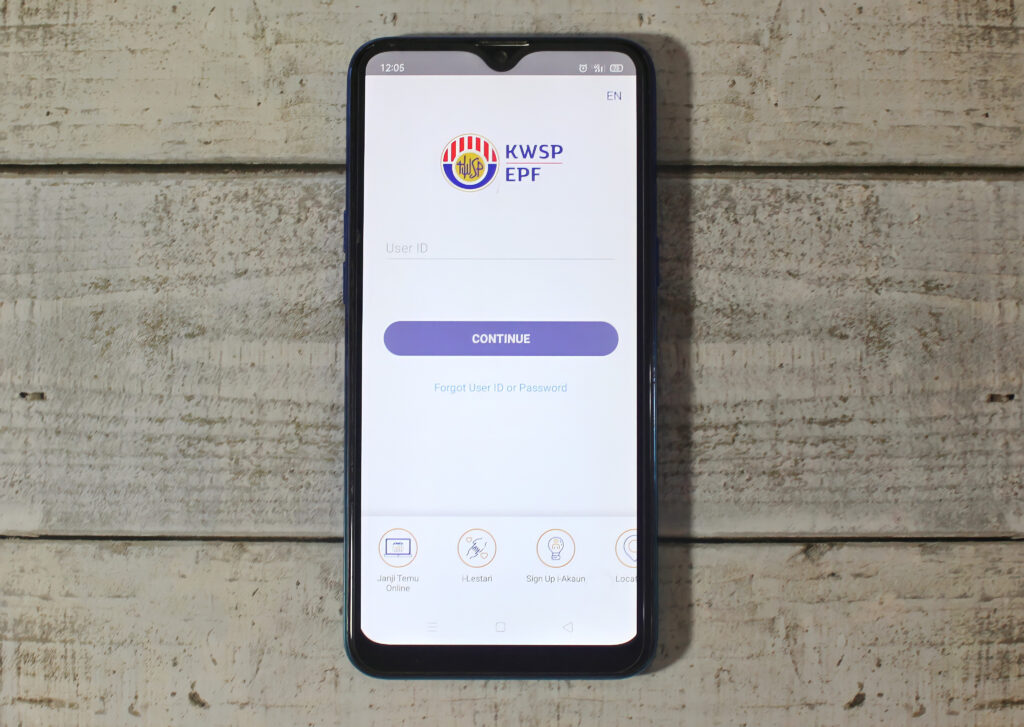
Save with EPF, and Buy Insurance from Qoala for Future Protection
The EPF scheme, established by the government, indeed helps contributors to save money that ensures a comfortable life upon reaching retirement age. In addition to EPF savings, you can also make additional preparations for future protection by obtaining the best health insurance from Qoala.
Qoala is the best insurance comparison and renewal platform in Malaysia. It allows you to obtain comprehensive personal protection insurance policies with guaranteed affordable prices. Visit Qoala’s website for more information about health insurance in Malaysia.

 EN
EN
 MY
MY