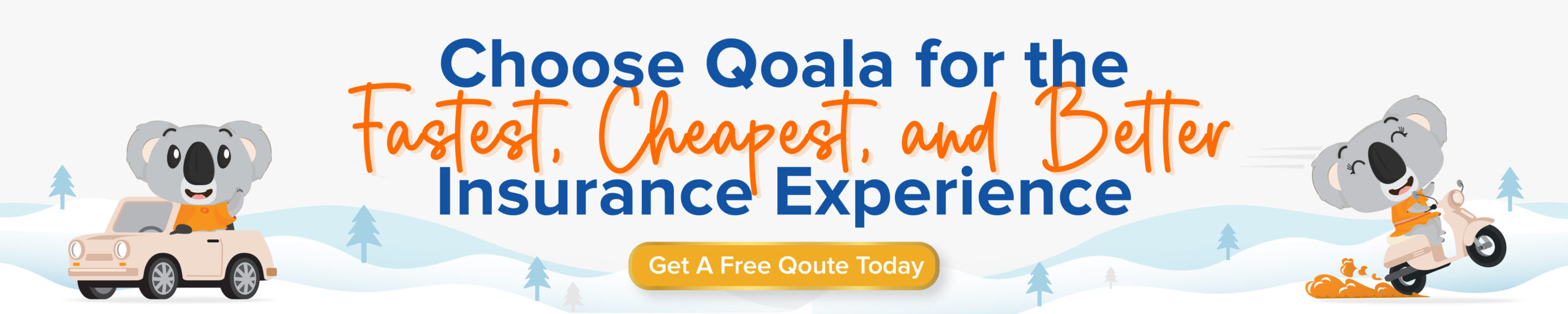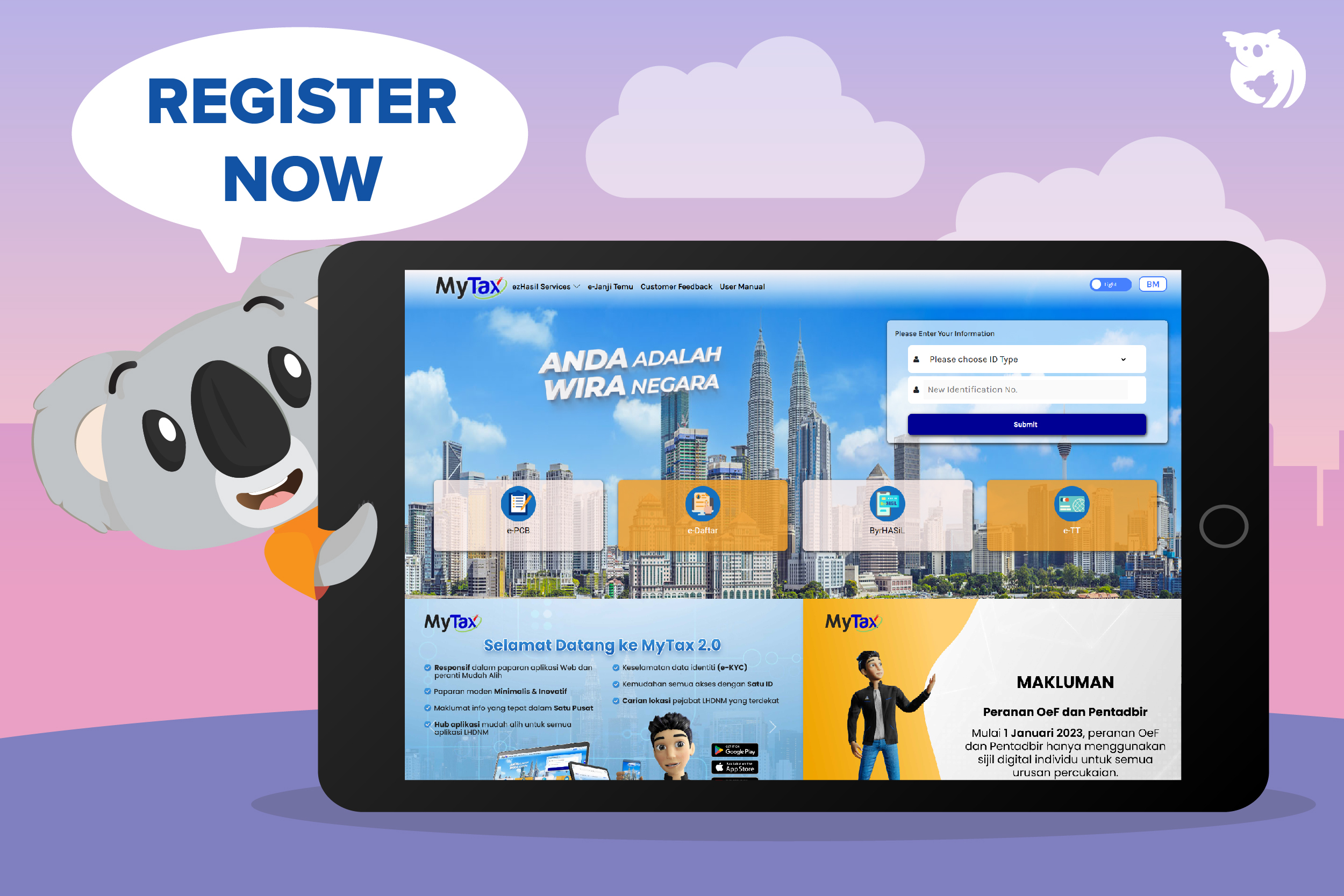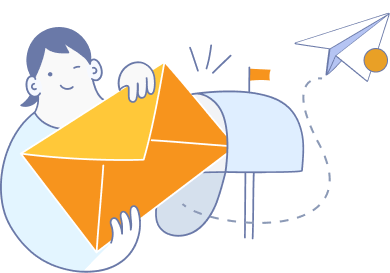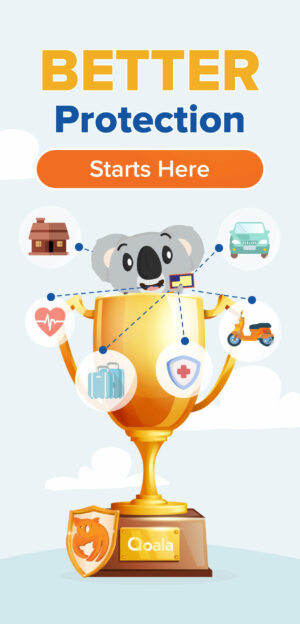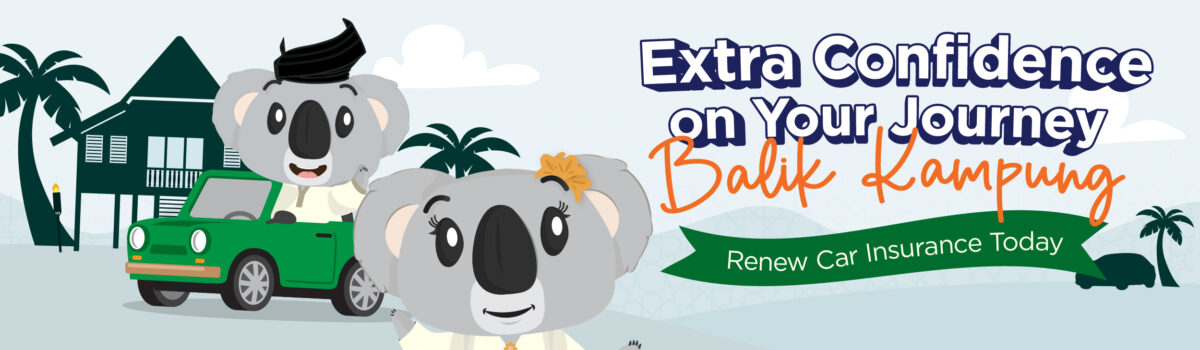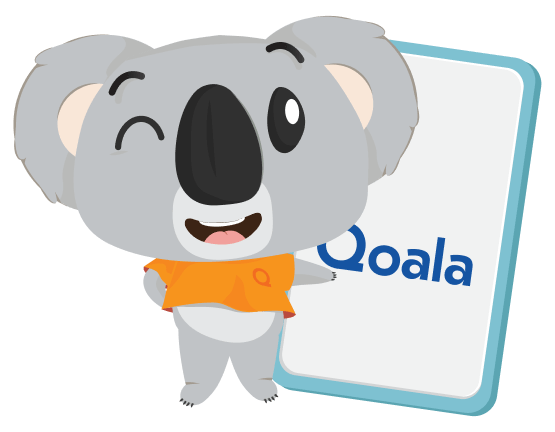Every eligible individual who is liable to pay taxes needs to register income tax in order to report their annual income and pay income tax each year. Individuals need to register for an income tax number if they:
- Are single and receive employment income exceeding RM34,001 per year (after EPF deduction).
- Are married with a non-working spouse and receive employment income exceeding RM46,001 per year.
- Operate a business (even if the business incurs losses).
- Employees are subject to Monthly Tax Deduction (PCB) every month.
- Have taxable income.
- Buy or sell properties.
How to Register Income Tax & File e-Filing with LHDN 2024
The process of filing income tax through e-Filing usually begins between March and April each year. To declare your income tax, you must register income tax or have a tax account. Here are the steps to register for income tax for your reference and guidance:
1. Register for an Income Tax Number
Registration for an income tax number can be done either online or manually at a nearby branch of the Inland Revenue Board of Malaysia (IRBM).
Online Registration for Income Tax
You can register for an income tax number online through the e-Registration menu in the MyTax system. To facilitate the process, here are the supporting documents required:
-
- An identification card or passport for non-Malaysian citizens.
- Business Registration Certificate (for individuals operating a business).
You will receive your income tax number within three working days after submitting the online application. You can also check the status of your application using the provided application number during registration.

Manual Registration for Income Tax
For manual registration, you can visit any nearby branch of the Inland Revenue Board of Malaysia (IRBM). The following supporting documents are required during registration:
-
- Form CP600 – the form can be downloaded from the IRBM website at the following link (Forms > Download Forms > Registration > Download relevant form).
- Identification card (new identification card, military, police, or passport).
- Business Registration Certificate (for individuals operating a business).
- Income statement or salary slip.
2. Obtain MyTax HASiL PIN
After completing the income tax registration, you need to obtain a PIN number to activate the MyTax HASiL system. The PIN number can be obtained online or through a nearby IRBM branch. You need to attach the following documents during the application:
- Copy of applicant’s identification card/passport.
- Form CP55D – Individual e-Filing PIN Number Application.
The PIN number will be provided for complete applications along with the required supporting documents.
3. Create e-Filing Password
You then need to register the 16-digit PIN number in MyTax under the First Time Login menu. The activation of your MyTax account is considered complete once you have successfully created a password, and the message “Your Individual Digital Certificate Has Been Successfully Registered” is displayed.
For individuals operating a business, you need to register income tax using Form B. For individuals earning a salary, Form BE should be used.

Register Income Tax, Fulfill Your Responsibility by Declaring Your Income Tax
You need to consistently declare and pay your income tax every year to avoid overdue income tax with LHDN. The tax collected by the government will be used for the development and progress of the country, which ultimately benefits you as well.
If you have any questions about e-Filing, what can be claimed as income tax, and related matters, refer to our other relevant articles. Additionally, if you want to obtain the best medical and health insurance to maximize your tax relief, visit the Qoala website for more information.
Qoala is the leading platform for comparing and renewing the best insurance plans in Malaysia, with a guarantee of a fast, easy, and secure process.

 EN
EN
 MY
MY