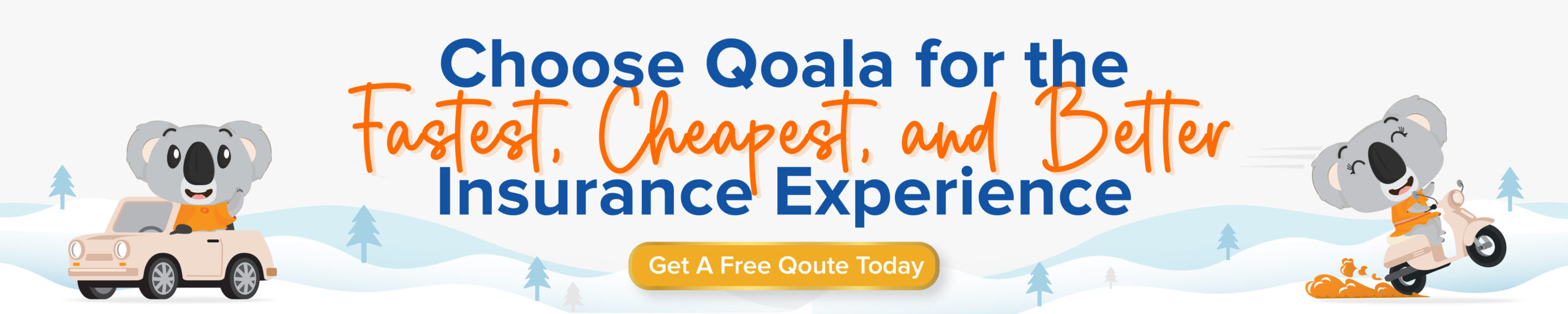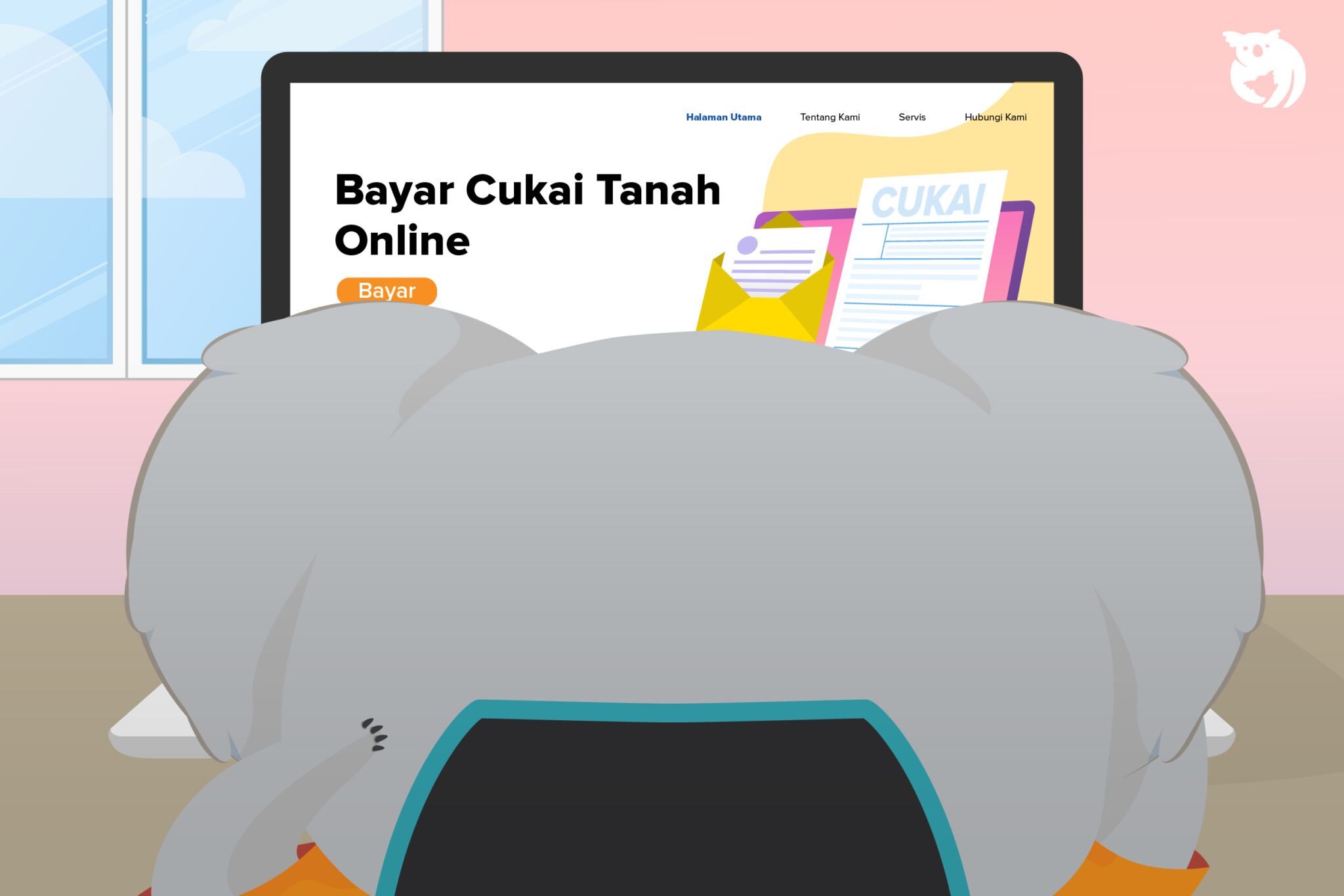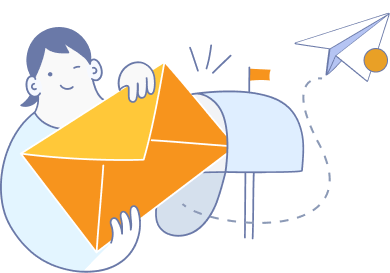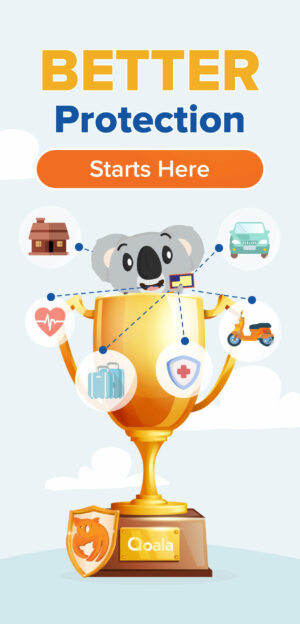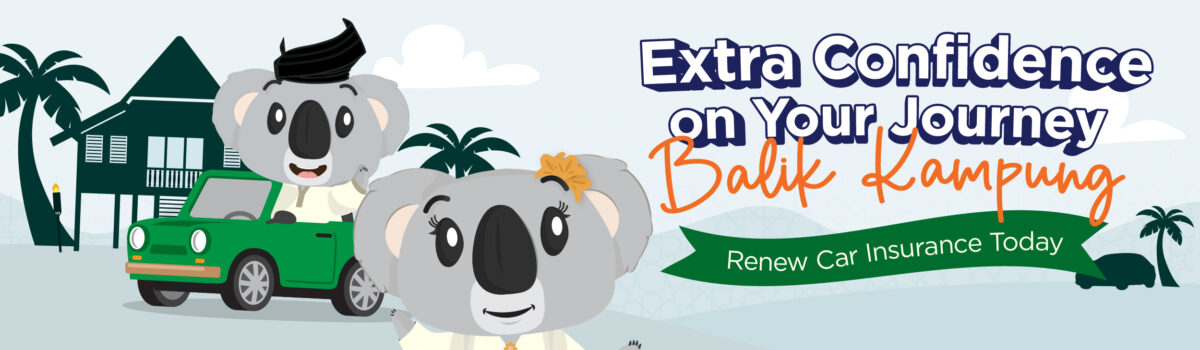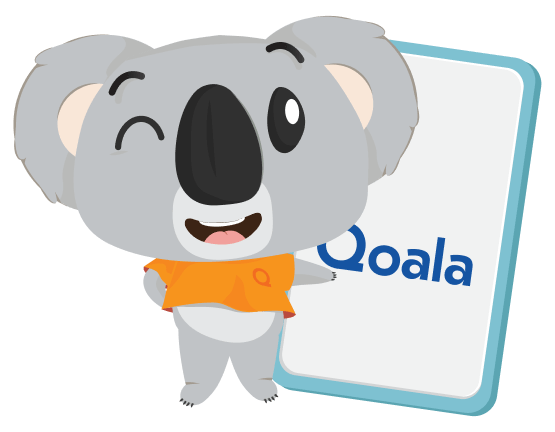Manage your quit rent payments in Selangor conveniently through online channels. This initiative allows property owners to pay their quit rent more efficiently and effortlessly.
Selangor Land Tax Check, Online Quit Rent Payment Methods You Need to Know
Property owners in Malaysia are required to pay quit rent to the state government where their property is located. Most states set a cutoff date for property owners to settle their quit rent payments, typically on May 31st each year.
Follow this guide to learn how to check your land tax and pay quit rent online in Selangor (and other states in Malaysia).
How to Check Selangor Land Tax Online
For Selangor state, the process of checking land tax and paying quit rent can now be done online without the need to visit the District and Land Office (PDT). To check Selangor land tax online, you can visit the official website of the Selangor Land and Mines Office (PTGS). Then choose any of the suitable methods to check your land tax, as follows:
Check Selangor Land Tax Using Property Title ID
Here is the online method to check Selangor land tax for your reference:
-
- Visit the link https://ehasil.selangor.gov.my/app/search;
- Select “Type of Land Tax Bill” and choose the search type using “Property Title ID”;
- Then, select “District,” “Land District,” “Type of Property Title,” and “Property Title Number” – all these details need to be filled in;
- Click the “Search” button, and the search results will be displayed;
- If there is any unpaid land tax, the amount of tax or parcel tax to be paid and the “Pay” button will be shown;
- You can proceed with the payment if there are any outstanding dues;
- The message “Sorry, no results found. Please try again.” will be displayed if there are no records found.
Check Selangor Land Tax Using 14-Digit Account Number
Here is the online method to check Selangor land tax for your reference:
-
- Visit the link https://ehasil.selangor.gov.my/app/search;
- Then, select “Type of Land Tax Bill” and choose the search type using “Account Number (14 Digit)”;
- Enter your Selangor land tax account number and click the “Search” button – the search results will be displayed;
- If there is any unpaid land tax, the amount of tax or parcel tax to be paid and the “Pay” button will be shown;
- Make the payment if there are any outstanding dues – the message “Sorry, no results found. Please try again.” will be displayed if the property title is not found.
Check Selangor Land Tax Using 21-Digit Old Account Number
Here is the online method to check Selangor land tax for your reference:
-
- Visit the link https://ehasil.selangor.gov.my/app/search;
- Then, select “Type of Land Tax Bill” and choose the search type using “Old Account Number (21 Digit)”;
- Select “District,” enter the old account number (21 digits), and click the “Search” button;
- The search results will be displayed;
- If there is any unpaid land tax, the amount of tax or parcel tax to be paid and the “Pay” button will be shown;
- You can make the payment if there are any outstanding dues;
- The message “Sorry, no results found. Please try again.” will be displayed if the property title is not found.
Check Selangor Land Tax via MySMS 15888
Here is the online method to check Selangor land tax for your reference:
-
- Type PTGS<space>CUKAI<space>Land Tax Account Number and send it to 15888. Example: PTGS CUKAI 50844100606680;
- You will receive a response message informing you whether you have any outstanding land tax to be paid or not;
- Delivery charge of RM0.15 and receiving charge of RM0.20 will be applied.

How to Pay Quit Rent Online in Selangor
After successfully checking your land tax, you can follow the steps below to proceed with the online quit rent payment process:
- If there is any unpaid land tax, the screen will display the amount of tax or parcel tax to be paid, along with the “Pay” button at the bottom;
- Click the “Pay” button and select your preferred bank through FPX internet banking;
- Enter your email address;
- Click the “Pay” button, and you will be redirected to the selected online banking page;
- Make the payment. After completing the payment, click “Print Payment Receipt Copy” to save a copy for reference and proof of payment.
Other Alternative Methods to Pay Quit Rent in Selangor
Apart from paying quit rent online, you can also make payments through the following methods in Selangor:
Pay at PTGS and PDT Counters
At PTGS and PDT counters, you can make payments for quit rent in cash, credit or debit cards, and bank drafts. For a complete list of locations, refer to the main PTGS website.
Payment at Subang Jaya City Council Kiosks
Quit rent payments can also be made at available kiosks. These quit rent payment kiosks are located at the following places:
-
- MBSJ Headquarters;
- MBSJ drive-through counters;
- MBSJ Bandar Puteri Branch Office;
- MBSJ Seri Kembangan Branch Office.
Payment via Internet Banking
You can also make quit rent payments through internet banking. Simply visit your preferred bank’s website. The payment should be made to the payee name – Selangor Land and Mines Office.
Payment at Pos Malaysia
In addition to renewing road tax or car tax, you can also make quit rent payments at the Post Office. You can visit any nearby Pos Malaysia branch to complete the process. Quit rent payments are accepted at all POS Malaysia Berhad counters nationwide.
How to Pay Quit Rent Online for Other States in Malaysia
With the convenience of online payment systems, quit rent payments for most states in Malaysia can now be made easily and quickly through online channels.
You can now pay your quit rent online without wasting hours in queues. To make online quit rent payments according to the state, refer to the schedule below:
| State | How to Pay Land Tax Online |
| Pay land tax online Johor | https://johorpay.johor.gov.my/ |
| Pay land tax online Kedah | https://ibayaq.kedah.gov.my/ |
| Pay land tax online Pahang | https://fpxptg.pahang.gov.my/fpx/fpx_qrycukai.php |
| Pay land tax online Perak | https://ptg.perak.gov.my/etanah-awam |
| Pay land tax online Negeri Sembilan | https://e.ptgns.ns.gov.my/ |
| Pay land tax Penang | https://pgland.penang.gov.my/ |
| Pay land tax online Terengganu | https://cukaiptg.terengganu.gov.my/esolarweb/main.php |
| Pay land tax online Melaka | https://melakapay.melaka.gov.my/ |
| Pay land tax online Perlis | https://ptg.ptgps.gov.my/esemakan |
| Pay land tax online Kelantan | https://hasiltanah.kelantan.gov.my/ |
| Pay land tax online Sabah | http://www.quitrent.jtu.sabah.gov.my/ |
| Land tax Sarawak | https://elasis.sarawak.gov.my/eLasis/searchLandRentPremiumEnquiry |
| Land tax KL | https://www.ptgwp.gov.my/etanah-awam/EBayaranSemakBayarCukaiTanahForm.xhtml |
Quit Rent Payment Period
Usually, the quit rent payment period for each state in Malaysia is between January 1st and May 31st each year.
Quit Rent Rates
The imposed tax rates vary across states and locations. This means that different locations, even within the same state, may have different quit rent amounts.

Pay Quit Rent Online to Avoid Penalties
Quit rent is one of the revenue sources for state governments. The collected tax is typically used for management and development purposes within the respective states.
Therefore, it is important for you to be a responsible property owner by paying quit rent according to the prescribed rates in your state. Failure to pay quit rent may result in the seizure of your property.
If you are considering getting the best home insurance in Malaysia, you can obtain your home insurance through Qoala! Qoala is the most popular insurance comparison and renewal platform in Malaysia. In addition to home insurance, Qoala also provides the best health insurance and car insurance for you.

 EN
EN
 MY
MY