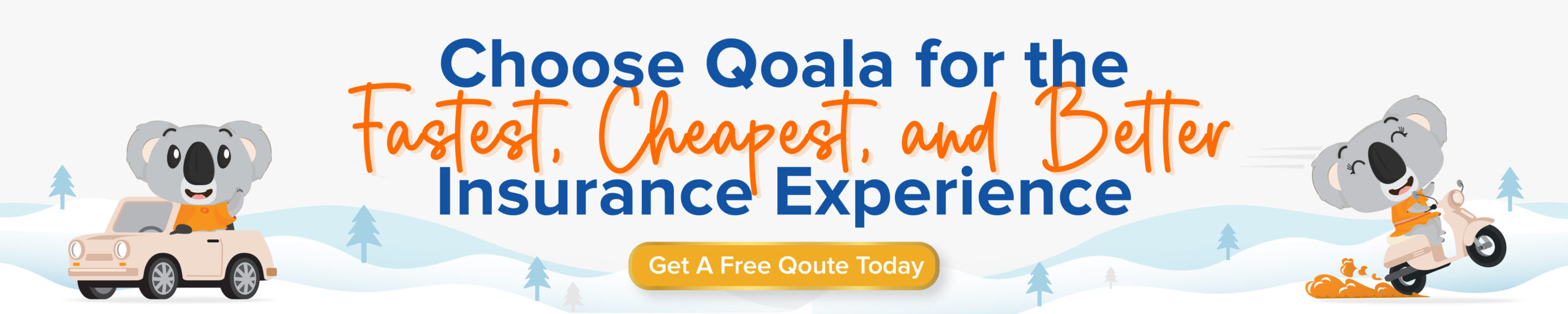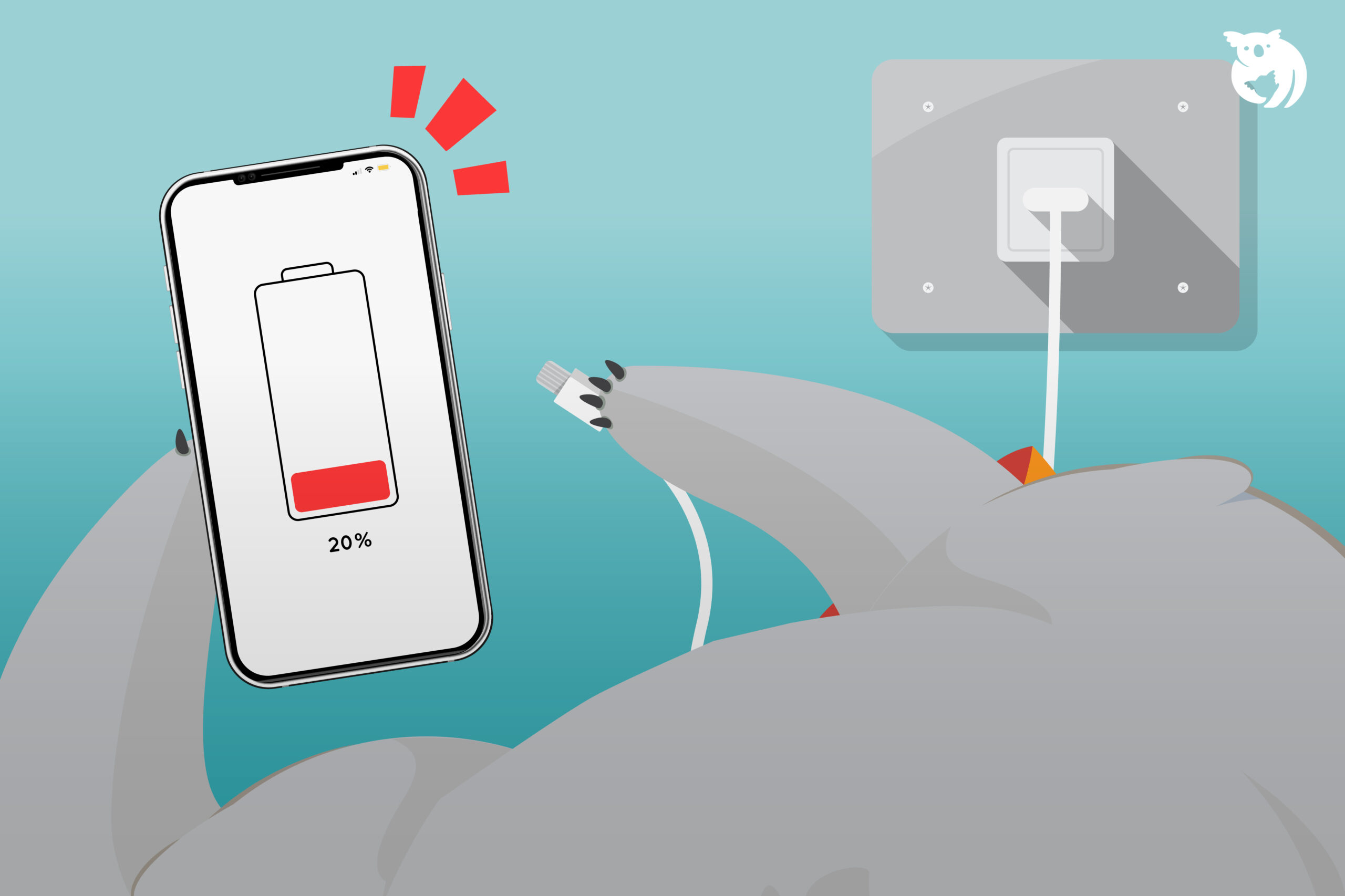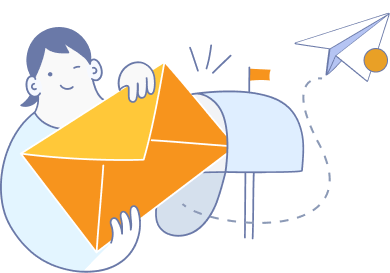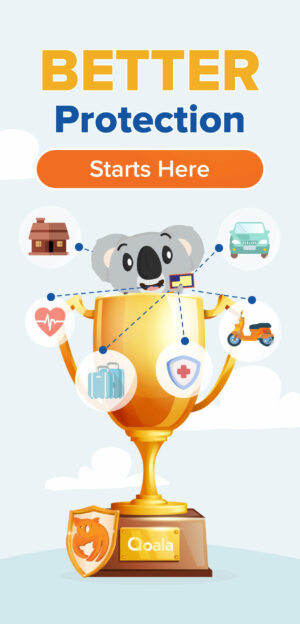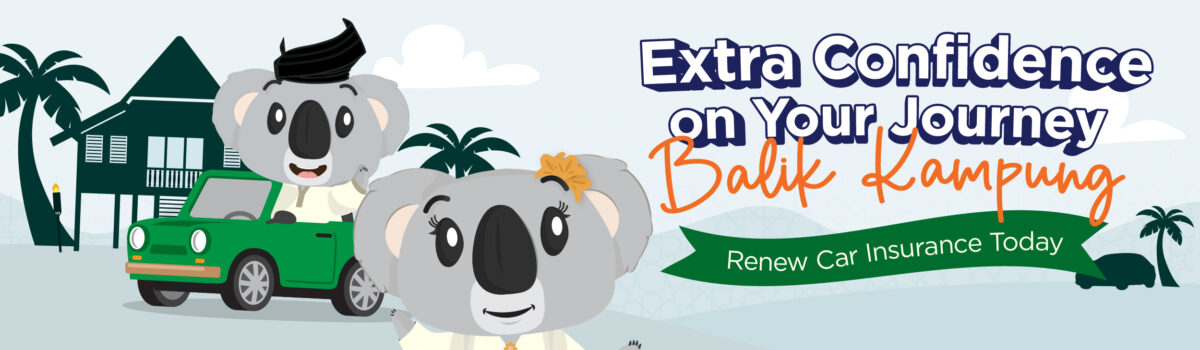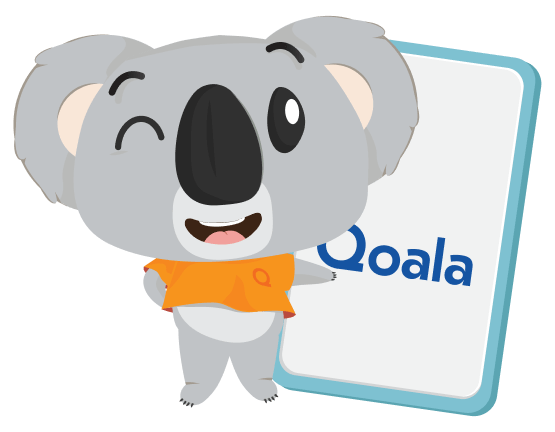The phone battery is one of the most important components of a phone. One major issue with any phone is the battery lifespan. The longer the phone is used, the faster the phone battery drains.
Proper Phone Battery Charging Methods to Prevent Damage
On average, the lifespan of a phone can last for three to five years with more than 500 charging cycles. This means that the battery of a phone used for over three years may not be as strong as a new phone battery.
Typically, three factors can damage a phone battery: the age of the phone, temperature, and charging cycles. There are nine basic steps that you should consistently follow.
1. Is It Necessary to Charge the Phone to 100%?
To ensure the longevity of your phone battery, it is recommended to charge your phone battery more frequently a few times rather than always charging it to 100% from a low percentage.
Regarding charging cycles, every time you fully charge your phone battery, it counts as one charging cycle. To ensure the battery’s long-term performance, avoid frequent full charges as much as possible.
2. Optimal Time to Charge the Phone Battery
This tip is crucial. Phone users should aim to keep their battery levels between 30% and 90% at all times.
Has your battery level dropped to 50%? That’s when you can start charging. However, avoid charging it to 100%. Charging the battery before sleep is unhealthy for its longevity.
If your battery level is already around 80%, you don’t need to charge it fully as it can lead to faster battery degradation. So, the best time to charge your phone is in the morning, for example, while you’re working. You can monitor the battery percentage while it charges.
Furthermore, to maintain the lifespan of lithium-ion batteries commonly used in phones, it is recommended to avoid using the phone excessively when the battery level is below 20%.
In summary, when using your phone, try to keep the battery level in the middle range—not too low, not too high.
3. Phone Temperature Should Not Be Excessively Hot
It’s important to note that excessive heat can damage the phone battery. It is advised to unplug the charger when the battery reaches around 80% to 90%. Extended charging beyond 100% can cause the battery to heat up quickly.
Moreover, you should also avoid exposing your phone to hot environments such as inside a car, near an oven, by a window, or under direct sunlight. Typically, phone batteries function optimally within a temperature range of 20°C to 30°C (68°F to 86°F).
4. Avoid Using the Phone While Charging
This habit is still common, even though many people are aware of the dangers of using a phone while it’s charging. In reality, this habit slows down the charging process and can negatively affect the long-term performance of the phone battery.
5. Don’t Use Cheap Chargers
The best charger is the one that comes with the phone, right? Therefore, it is advised to avoid using low-quality or unknown-brand chargers. It’s not worth using a cheap charger to save money, only to end up having to spend money to repair the phone battery.
Low-quality chargers can cause the phone to overheat or even explode. If you need a new charger, buy it from a trusted supplier with the same brand to ensure the longevity of your phone.
6. Set Battery Protection Settings on Your Phone
Newer phone models usually have special settings to help optimize charging. Check the “Settings” on your phone. These settings generally ensure that your phone charges optimally and avoid overcharging.
For example, the Samsung Galaxy Tab S7 has a “Protect Battery” setting under “Settings / Device Maintenance / Battery” to set the charging limit to 85%. iPhone has the “Optimized Battery Charging” setting, which slows down or stops charging when the battery reaches 80% based on usage patterns.
Is It Safe to Charge the Phone in the Car Charger Slot?
Is it safe to charge your phone using the car charger slot? According to Brooke Nelson’s article in Reader’s Digest, charging smartphones in the car can expose them to damage.
Why? The electrical power in a car, especially through the cigarette lighter slot, provides a direct current of 10 amps to the phone battery, while most smartphone chargers only support charging currents from 1 to 3 amps. The unstable power supply can damage the internal components of the phone, and it can be even worse if it affects the main components on a motherboard.
Different USB Cable Types
There are many types of USB cables available on the market. But which one is right for your phone battery? Buying the wrong cable would be a waste. Here are the differences between USB cable types:
1. Micro USB
Micro USB is a type of USB cable that is still widely used today. Most mid-range devices still use Micro USB, which offers moderate specifications.
In terms of physical appearance, Micro USB has a flat rectangular shape at the bottom and a trapezoid shape at the top. This means that you can only insert the USB cable in one direction to charge the phone battery.
The drawbacks of Micro USB cables are:
-
- According to the phone’s USB port, the cable can only be inserted in one position. It cannot be reversed.
- They offer limited charging rates (voltage/current) and slower data transfer speeds.
On the positive side, Micro USB cables are easily accessible in the market, with various brands and additional features available.
2. USB Type C
USB Type C is a newer and increasingly common type of USB cable used in recent devices. Initially, this USB type was mainly found in high-end smartphones, but now some mid-range devices also use USB Type C as their USB port.
The advantages of USB Type C are:
-
- The cable can be inserted in any orientation, both upward and downward, without any issues.
- It can handle higher voltage and current, enabling faster charging and data transfer compared to Micro USB and Lightning.
- The use of USB Type C is expected to become more widespread in the future.
The only drawback of this cable type is that it is slightly more expensive than Micro USB. However, there has been a gradual reduction in prices for USB Type C cables.
3. Apple Lightning
Lightning cables are specifically designed for Apple devices such as iPhones, iPads, and some MacBook models. Like USB Type C, Lightning cables can be inserted in any orientation, making charging and data transfer more convenient for iPhone users.
In terms of physical appearance, the Lightning cable does not have a hollow middle like Micro USB and Type C cables. Instead, the connector is placed on the outside.
However, be cautious of counterfeit Lightning cables, which are widely available at very low prices. It is recommended to use Lightning cables with MFi certification. These cables are of higher quality and last longer. Any cable with MFi certification is officially recognized by Apple and compatible with the iOS system.
How to Identify a Certified MFi USB Cable?
Apple is a well-known brand in the modern world, and its products are widely used worldwide. To ensure quality and customer satisfaction, Apple introduced the MFi Program, which ensures that third-party accessories are safe and compatible with their devices.
What is the Apple MFi Program?
MFi stands for “Made for iPhone/iPad/iPod,” and it is a licensed program by Apple for hardware and software developers to ensure their products are suitable for use with Apple devices like the iPhone, iPad, and iPod.
Products from third-party manufacturers must pass Apple’s standards through MFi testing. Once they pass the MFi standards, they can use the MFi logo on their accessory packaging for marketing purposes.
For all Apple smartphone users, please ensure that every accessory you intend to purchase has the MFi logo as mentioned earlier. This is to ensure that your accessories are safe to use without compromising the performance of your Apple device.
Some problems you may encounter when using non-MFi accessories (such as USB cables) include:
- iOS devices may be prone to quicker damage.
- Non-MFi accessories are more likely to break or become damaged easily.
- The connectors may not fit properly into the iOS device’s USB port, and they may become hot or disconnect easily.
Therefore, before purchasing accessories for your Apple device, please make sure that the accessories, such as USB cables and chargers, have the new Apple MFi logo. You can also check the brand and model of the accessory to ensure that it meets the Apple MFi standards.
Smartphones have become a necessity, especially in this modern era. So, make sure you take good care of your smartphone, okay? Looking to renew your car’s road tax and get the best car insurance? Just renew it with Qoala!

 EN
EN
 MY
MY