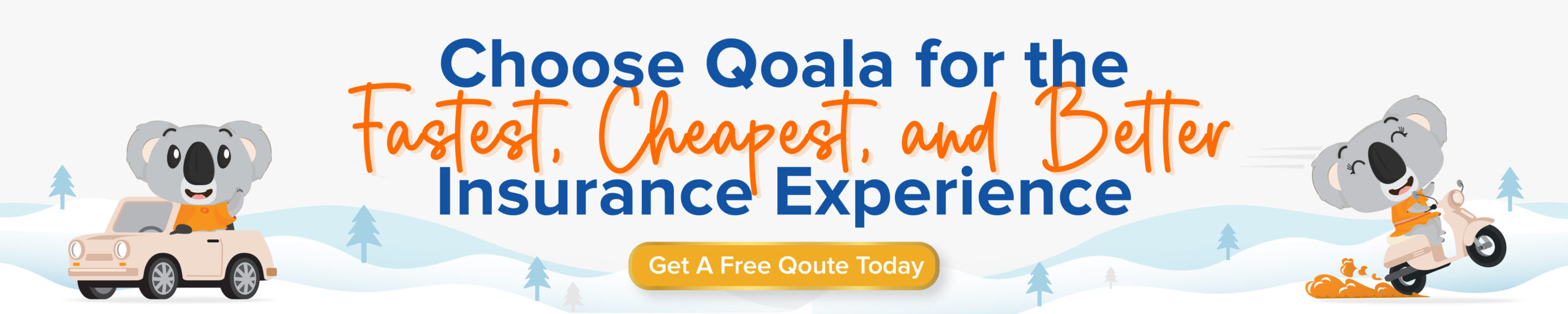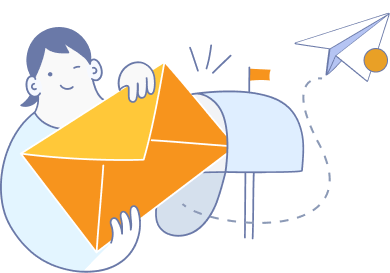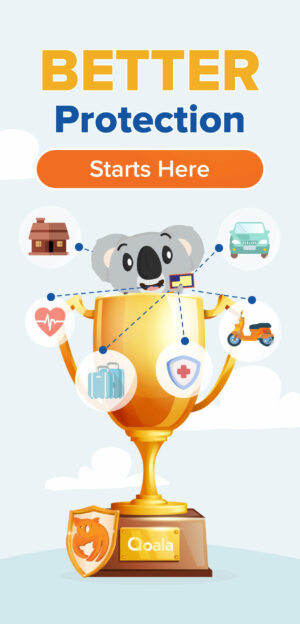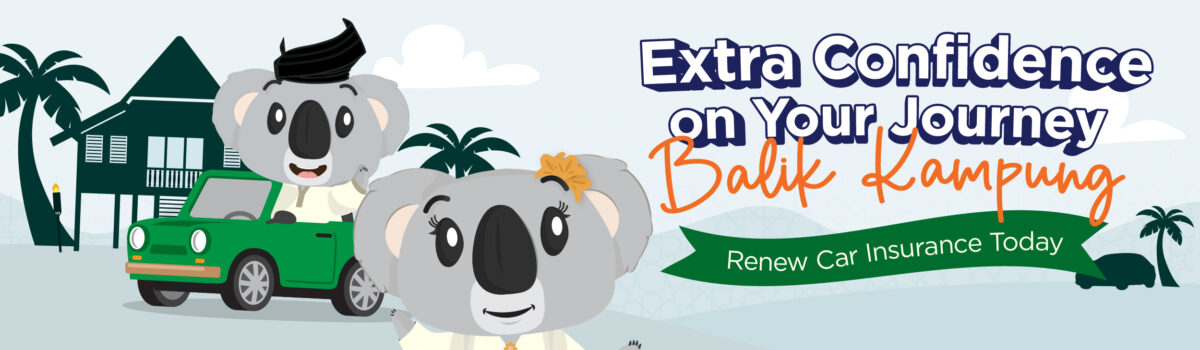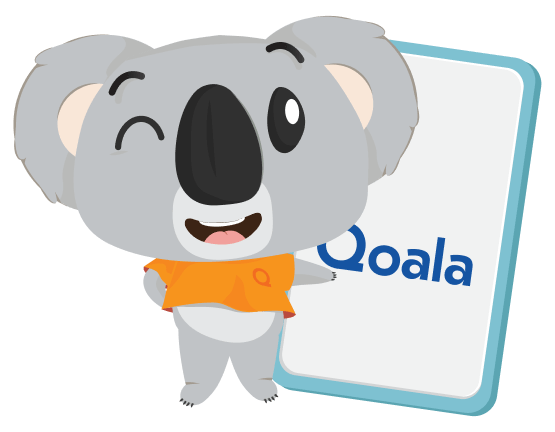iPhone batteries are known for several reasons. They drain quickly, get damaged easily, and charge rapidly. Those who use iPhones are well aware of these issues. But before that, let me ask you something. Does your iPhone battery suddenly die? When you watch YouTube, does the battery percentage drop rapidly? Are you in the middle of a video call when your iPhone suddenly shuts off? Or are you now relying on a power bank to keep your phone alive?
5 Signs of a Damaged iPhone Battery
Don’t worry, guys. Here are some signs of a damaged iPhone battery that you can check:
1. Swollen iPhone Battery
The most obvious sign of a damaged iPhone battery is when it swells. For those unfamiliar with the term, a swollen battery occurs when the iPhone battery starts expanding, causing it to bulge and become noticeable at the back of the phone. When the battery starts swelling, it’s time to replace your iPhone battery.
Do not try to press the swollen battery. Doing so can worsen the situation. Battery replacement should be done quickly to avoid the risk of explosion.
2. Sudden Phone Shutdown
This is one of the signs of a damaged battery that you should pay attention to. Have you ever been busy scrolling through social media when your phone suddenly shuts down, even though it still had 50% battery? And when you charge it again, it shows a zero percentage?
This means your battery is on the verge of damage and requires immediate replacement.
3. Only Works When Plugged In
Imagine having to rely on a charger and carry a power bank wherever you go. It’s inconvenient, right? If your iPhone only functions when plugged in, it means your iPhone battery is experiencing a problem.
This problem can also cause the iPhone to heat up, posing a danger to the user.
4. Rapid Battery Percentage Fluctuation
Have you noticed that sometimes your phone is fully charged, but suddenly the battery percentage drops rapidly, even when you’re only using apps like WhatsApp and Facebook, not watching movies or playing games?
And when you charge it again, the battery percentage suddenly rises. When the battery percentage becomes unstable like this, it’s a sign that your battery is starting to deteriorate.
5. Battery Percentage Doesn’t Increase
Even after hours of charging, the battery still doesn’t increase. In such cases, you might borrow your parents’ or siblings’ charger to use it on your phone, thinking that the problem lies with your iPhone charger. But the actual problem is with the iPhone battery itself.

Reasons for iPhone Battery Damage
Ever experienced charging your phone fully in the morning, only to have to charge it again later? Have you been stressed because you had to charge your iPhone three to four times a day? Don’t worry; the issue lies with the battery alone.
What you need to do now is to find out why and what causes your battery to drain rapidly. Here are six reasons why your battery might be damaged:
Charging Up to 100%
Why can’t you charge your battery up to 100%? Isn’t it better to have a fully charged battery? For your information, researchers recommend that the optimal battery lifespan is between 30% and 80%.
Lithium-ion batteries do not need to be fully charged. Charging them to full capacity can increase the pressure inside the battery, leading to easier battery damage.
Letting the Phone Die Completely
This is a common habit among many people. Letting the phone die completely and then charging it afterward. After studying this behavior, it has been found that Li-ion batteries lose a significant amount of capacity when the battery level drops to 50% from 100%.
They lose even more capacity when the phone dies completely.
Overcharging
Charging your phone overnight not only damages your iPhone battery but also exposes you to the risk of explosions. Continuous charging can shorten the lifespan of the battery.
For your information, the lifespan of a lithium-ion battery is approximately two to three years or 300 to 500 charge cycles. Overcharging can also cause your iPhone to heat up.
Why Does the iPhone Battery Heat Up?
iPhone users, have you ever noticed that your iPhone heats up quickly? And when it gets hot, it also quickly drains the battery.
Like other advanced smartphones, the iPhone is a mini-computer. Just like a computer, the iPhone generates heat, which causes the device to become hot.
However, there is a difference between phones and computers. Computers have cooling fans to reduce the heat, but iPhones do not. There are several reasons why an iPhone gets hot, including:
iPhone Overwork
Sudden temperature increases in the iPhone can occur when it is used for an extended period beyond its capability and suitability. Some common activities that cause the iPhone to heat up include streaming videos in HD resolution, gaming, and using GPS or Waze. Prolonged use of these applications contributes to the iPhone overheating.
Inappropriate Temperatures
For your information, iOS devices designed by Apple are designed to operate properly and smoothly within the temperature range of 0 to 35 degrees Celsius. When an iPhone is used in unsuitable temperatures or weather conditions, it will heat up, affecting its performance and preventing it from functioning properly.
If the iPhone becomes too hot, a message will appear on the screen, indicating the problem, and the user will be unable to use it until the temperature decreases.
Lithium Ion Battery
Sometimes, a damaged lithium-ion battery in the iPhone itself can cause the device to overheat frequently. In this case, users may notice that their iPhone becomes hot and the battery drains quickly.
Other smartphone brands, such as Samsung, have stated that the use of lithium-ion batteries can pose risks such as battery damage if the battery frequently overheats.
Although it is considered safe for normal use, extreme usage can cause the iPhone battery to overheat and deteriorate.
Cheap Chargers
iPhones are also known for their easily damaged and expensive chargers. Therefore, many people opt for non-original and uncertified chargers.
For your information, only Apple chargers or third-party chargers certified with the “Made for iPhone” seal are safe to use. What happens if you use non-original or cheap chargers?
You put your iPhone at risk. It’s worth investing in a charger that is both expensive and safe. iPhones are already expensive, so they need to be well taken care of to avoid rapid damage. We hope this article helps you!
Oh, by the way, if you want to renew your car insurance along with your road tax, don’t forget to renew it with Qoala! It’s fast and easy!

 EN
EN
 MY
MY