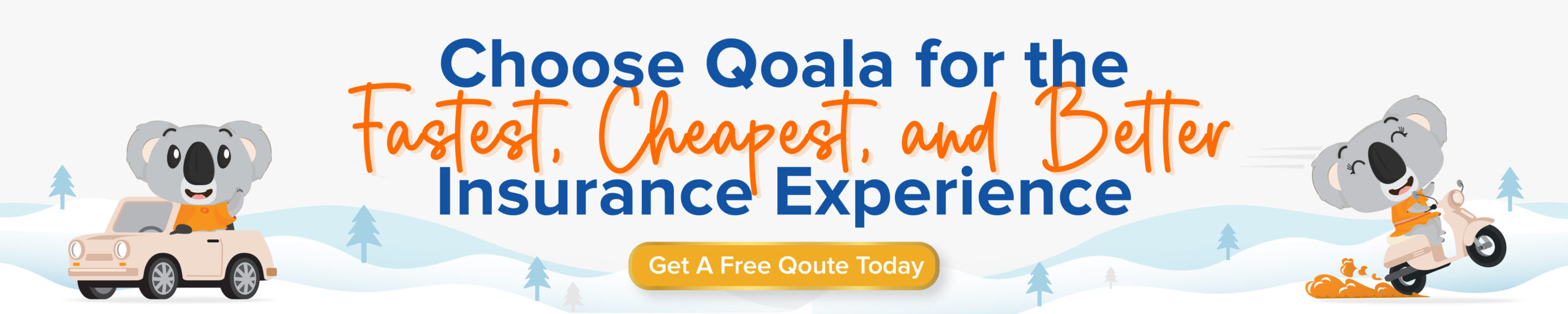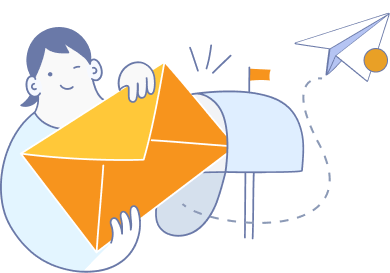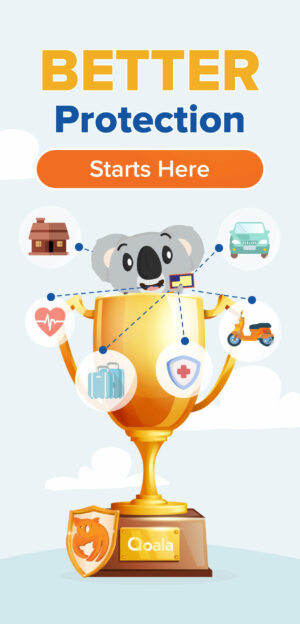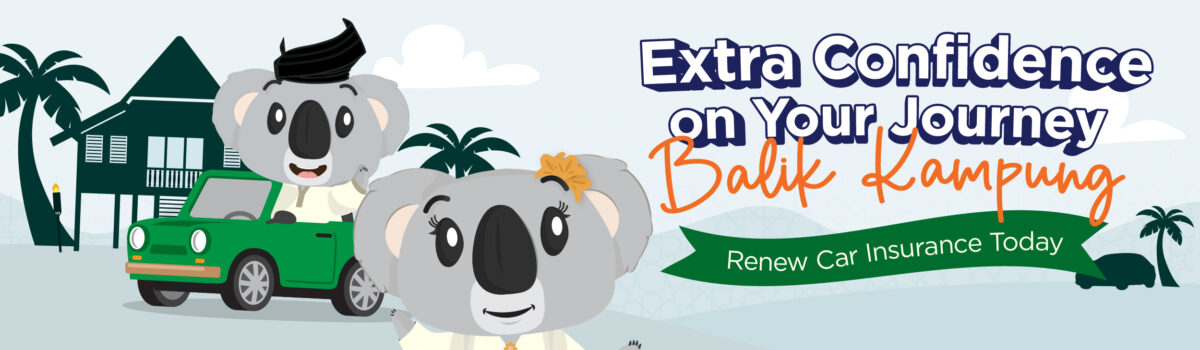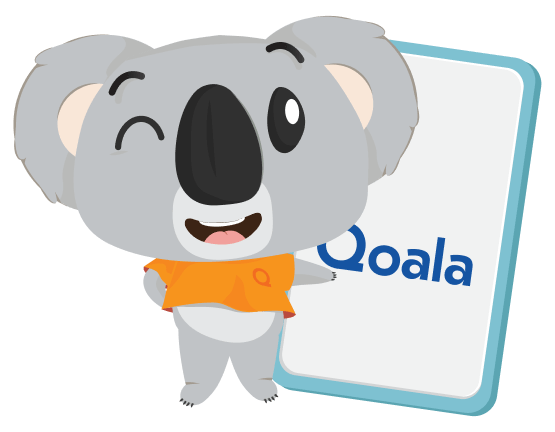As a property owner in Malaysia, you have a responsibility to pay annual taxes, including land tax. You can now easily check and pay land tax online through the Land and Mines Office portal.
10 Ways to Check Quit Rent Malaysia That You Need to Know
Quit rent is a type of land tax imposed on private properties. Property owners in Malaysia are required to settle the quit with the respective state government where the property is located. For example, if you own property in Pahang, you can visit the Pahang Land and Mines Department’s website to check your quit rent.
Most of these portals require specific information on how to check your quit rent payment, such as account number or land ownership number. You can find all this information on your physical quit rent bill. To make it easier for you, follow this guide to learn how to check quit rent online according to the states in Malaysia.
1. Quit Rent Selangor
You can check and pay quit rent online in Selangor through the Selangor Land and Mines Department’s portal as follows:
-
-
- Visit the eHasil Selangor portal and click “Agree and Proceed”;
- There are two methods of checking: by account number or property details;
- To check quit rent by Account Number, enter your account number and fill in the captcha, then click the search button;
- To check quit rent using Property Details, you need to enter the Details Type (quit rent or parcel tax), District, Town/Area/Village, Type of Ownership, and Ownership Number;
- Enter the captcha and click the Search button;
- The search results will be displayed.
-
2. Quit Rent Kuala Lumpur
If you own property in Kuala Lumpur, you can check the quit rent as follows:
-
-
- Visit the Federal Territories Director of Lands and Mines Office e-Payment portal;
- Select the type of search, such as Account Number, Land Ownership ID, Strata Ownership ID, or Lot/PT Number;
- If you choose to search by Account Number, enter your account number and click the search button;
- Your search results will be displayed.
-
3. Quit Rent Pahang
You can check land tax in Pahang through the following steps:
-
- Visit the Pahang Lands and Mines Department’s Land Tax Check portal and agree to the terms and conditions;
- You will be directed to the quit rent Information Check page;
- To check quit rent, enter the Ownership Number only, or you can also enter the District, Mukim, Type of Ownership, and Ownership Number;
- Click the “Check Tax” button; Your search results will be displayed.

4. Quit Rent Perak
You can check quit rent in Perak through the following method:
-
-
- Visit the Perak State Administration e-Payment portal to check and pay your quit rent bill;
- Choose the type of quit rent check, either by Land Ownership ID, Strata Ownership ID, or Account Number/Land Ownership ID;
- If you select Land Ownership ID, enter the required details such as District, Town/City/Village, Type of Ownership, and Ownership Number;
- Then, click the Search button; Your search results will be displayed for reference.
-
5. Quit Rent Pulau Pinang
You can check Penang’s quit rent through the PgLAND portal. To use the services on this portal, you need to register and log in to your account.
The portal provides services such as rent payment, transfer checks, private or official searches, and more.
6. Quit Rent Perlis
You can check quit rent in Perlis through the following method:
-
-
- To use the e-Quit Rent check, visit the Perlis State Lands and Mines Department portal;
- Then, enter the Ownership ID or Account Number;
- Select the Mukim/Town/City, Type of Ownership, and Ownership Number and click the Search button;
- Your search results will be displayed.
-
7. Quit Rent Terengganu
To check quit rent in Terengganu, you can follow these steps:
-
-
- Visit the Terengganu State Land and Mines Department portal;
- Enter the Account Number and click the Search button;
- Alternatively, you can perform a search by entering the District, Mukim/Town/City, Type of Ownership, and Ownership Number, then click the Search button;
- Your search results will be displayed.
-
8. Quit Rent Kelantan
The process of checking quit rent in Kelantan can be done through the Kelantan Land Revenue portal. To use the services on this portal, you need to register and log in first.

9. Quit Rent Melaka
To check quit rent in Melaka, you can do so through the main MelakaPay website. To use this service, you need to register and log in to your account first.
10. Quit Rent Negeri Sembilan
You can check and pay quit rent for Negeri Sembilan online through the e-PTGNS PTG Negeri Sembilan portal as follows:
-
-
- Visit the e-PTGNS PTG Negeri Sembilan portal, then click Agree and Proceed;
- There are two methods of checking available: by Account Number/Ownership Number or through Details (quit rent, parcel/strata tax, or lot);
- To check quit rent by Account Number, enter the account number and click the search button;
- To check quit rent through Details, you need to select the relevant detail type – in this case, Quit Rent;
- The dropdown for District, Mukim/Town/City, Type of Ownership, and Ownership Number will be displayed – fill in all the required information, then click the Search button;
- Your search results will be displayed.
-

Pay Quit Rent, Buy Home Insurance for Peace of Mind
Property owners in most states need to pay quit rent before May 31st each year. It is the responsibility of every landowner (or representative) to pay quit rent to the state government without waiting for a notice through the Land Revenue Bill.
Revenue from quit rent collection can help each state government generate income and manage the state more effectively.
According to the law stated in Section 100 of the National Land Code, land can be seized if you fail to settle the Quit Rent as prescribed.
Additionally, if you consider getting the best home insurance in Malaysia, you can get your home insurance from Qoala! Qoala is the most trusted insurance comparison and renewal platform in Malaysia.

 EN
EN
 MY
MY